[BMO Canada] High-Interest Savings Account for Existing Customers – Step-by-Step Guide
- Jet So
- Jan 24
- 1 min read
If you're a BMO customer and think opening a bunch of different bank accounts for a little extra interest is a hassle, then this post is for you!
In just a few minutes, you can open a new Savings Amplifier Account with BMO and earn up to 4.75% p.a. before February 28, 2025.

Let’s skip the small talk and get straight to the step-by-step guide:
Go to the BMO website: Savings Offer
Scroll down a bit and click "OPEN NOW."
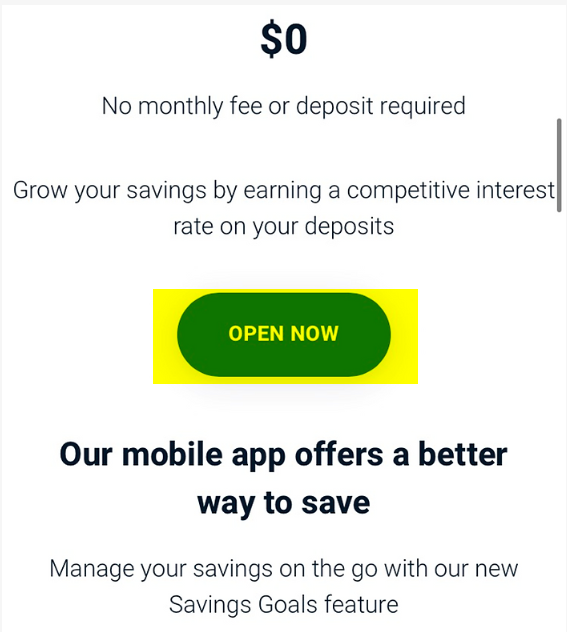
On the pop-up page, enter your existing BMO account login details.

Choose the reason for opening the account and click "NEXT."

Check "I have read and agree..." and click "SUBMIT."

Account creation in progress…

Account successfully created!
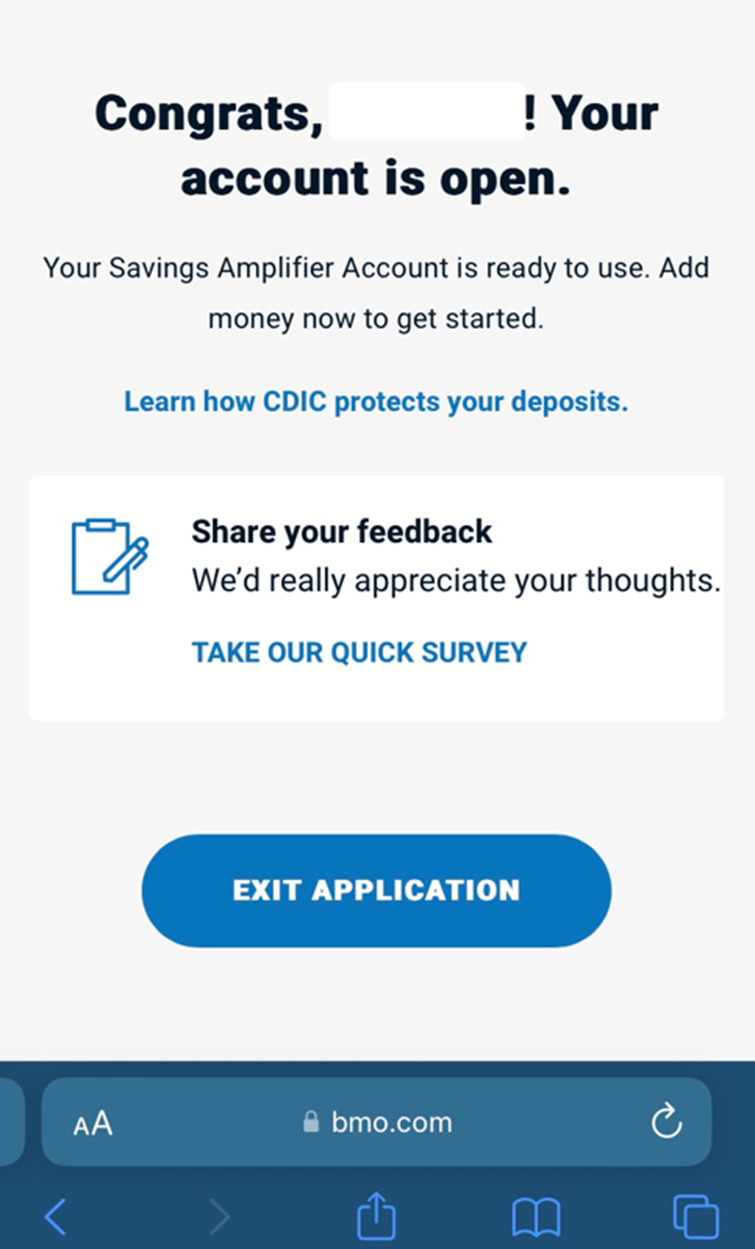
Log back into the BMO app or online banking, then click on your new Savings Amplifier Account.
- You’ll see "Bank Plan: Promotional Interest"
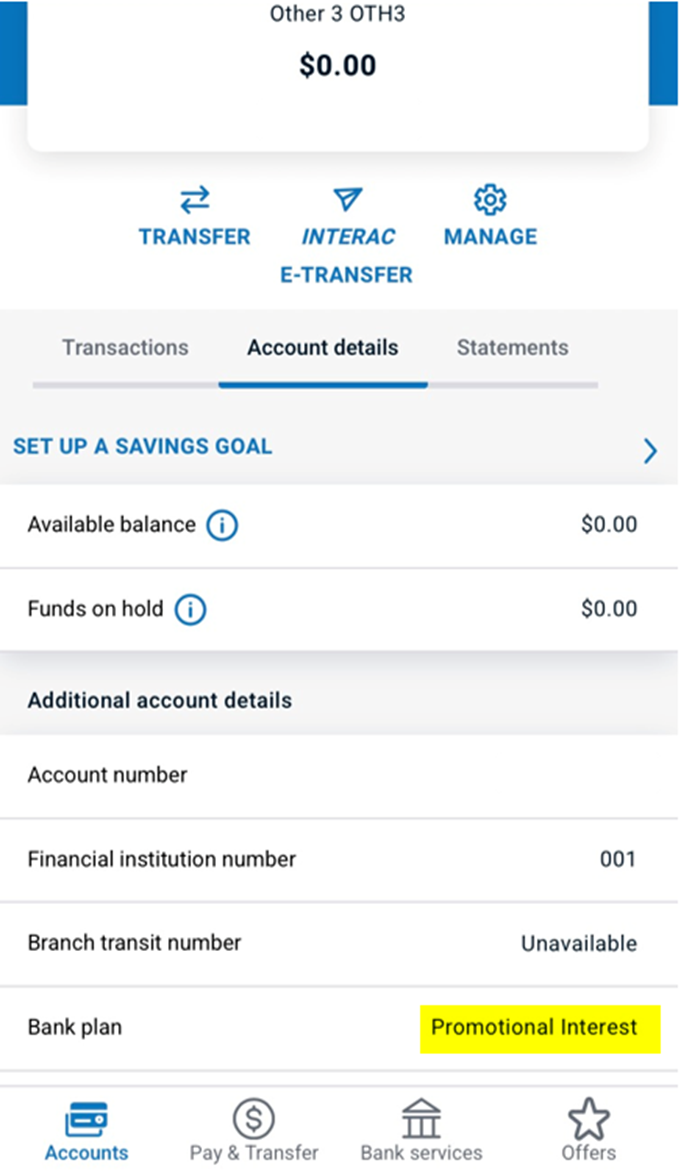
Transfer funds from your Chequing Account to your new Savings Amplifier Account.
- Interest will be credited at the beginning of the next month.
- If your money is already in a Savings Account, it's recommended to transfer it to your Chequing Account first, and then move it to the new Savings Amplifier Account. Don’t transfer directly from your Savings Account to the new one.
Although the BMO app has an "Open an Account" option, I’ve tested it, and the Bank Plan is marked as unavailable. You need to follow Step 1 to link to the account opening page in order to access the "Bank Plan: Promotional Interest."



Comments